How to Use?
DGN to DWG Converter
DGN to DWG converter is a light but powerful converter to convert DGN file V7&V8 to AutoCAD DWG/DXF file.
Steps to do the conversion with a standard version:
Step 1 Please double click the desktop shortcut to open the program, you will see a dialog as below
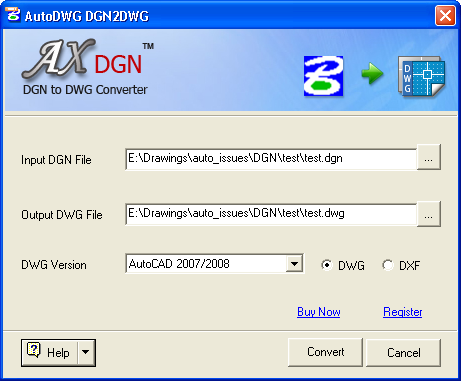
Step 2 Please click the browse button to add a DGN file
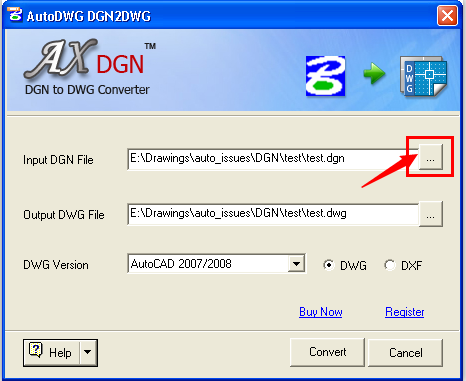
Step 3 Set the path for output DWG file
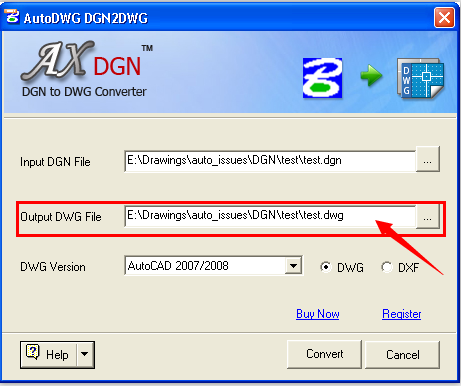
Step 4 Set output file format (DWG/DXF) and choose the version
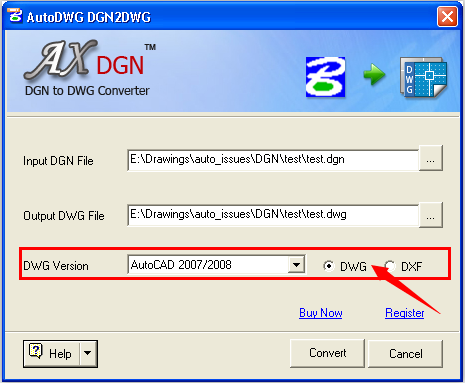
Step 5 Click convert button to start the conversion
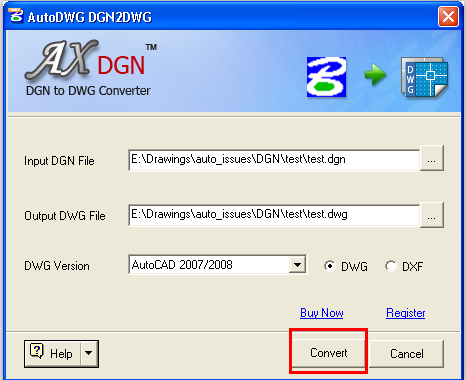
The professional version interface is as below and the conversion steps are same as the standard version.
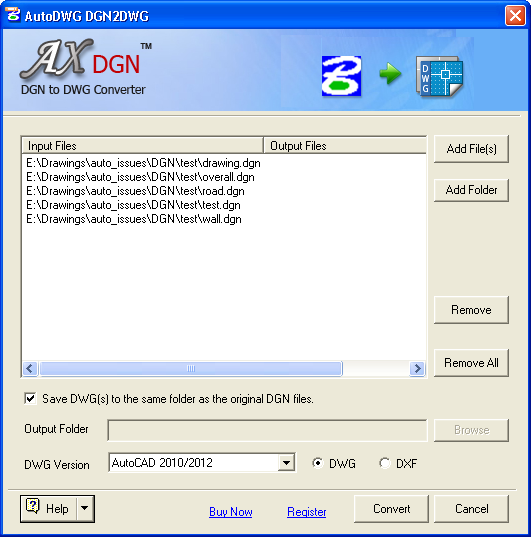
FAQ:
| Will this software work with 64 bit computer? |
| How to update the product? |
| How to download the old program? |
Reference:
System Requirements:
OS:Compatible with XP, Vista, Win7, Win8
RAM: 1024MB or greater, executable program takes 27Mb, loaded with a drawing file will take more RAM depends on the size of drawing file.
HD: 40MB free hard drive spaces to install
Technical Support:
Free technical support is available to all customers, any question please contact: info@autodwg.com.
Conversion service:
You do not have to install program on your machine, just email your DGN file to us and we will run the program and then email the converted dwg/dxf file back to you, please provide your order ID and the original file(s), then we will email you back as soon as we can.
Update:
You’ll enjoy one year free update service since you buy the software. After expiry, you can continue using the software but no more updates will be available unless you purchase.