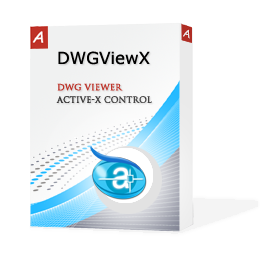AutoDWG DWGViewX, Faster than ever!
DWGViewX, an ActiveX control, view your DWG, DXF and DWF drawings in just one viewer. It is easy and you are managing all your CAD drawings with just one viewer.
- View DWG, DXF and DWF in versions from R2.5 to 2026.
- Relative path is supported: load drawings which are either on local disks or network websites.
- Zoom, pan, rotate drawings, turn on/off layers, change background and set font/XREF Path.
- Measure lines, calculate area and add personal markups. (Pro version only).
Key features:
Stand-alone utility - AutoCAD NOT required
This full featured DWGViewX ActiveX Control is a completely standalone utility, don't require any products from AutoDesk to use this converter.
You could embed this control to your own product easily
ActiveX is a software framework created by Microsoft which adapts its earlier Component Object Model (COM) and Object Linking and Embedding (OLE) technologies. You could embed this program to your own software to add the features of viewing and printing DWG, DXF and DWF files. If you get the distribution license, you also could distribute the software to any other users.
Supports multiple programming languages
The DWGViewX is standard windows active-x control, which was developed in VC++, it will work with all windows based development environments, such as Visual C++, VB, Delphi, FoxPro, VBScript, JavaScript, etc.
You could measure lines, calculate area and add markups
The professional version of the control preserves all features of the standard version and also allows you to measure lines, calculate area, add personal markups, i.e. redline, text box markup, etc, and send your drawings with markups, or print with markups.| Discussions: |
|---|
|
1. What is the one important thing to use this program?
>>
You must run "regsvr32 DWGViewX.dll" to register the control first. |
|
If you have any question, please leave the message here: |