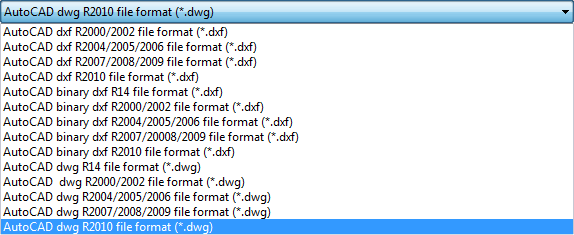Support Center
A guide to usage assistance and more
How to convert DWF to DWG format with DWGSee?
STEP1.
Open a DWF file, go to “File” > “Save as a copy” or click the “Save as” button on the navigation bar.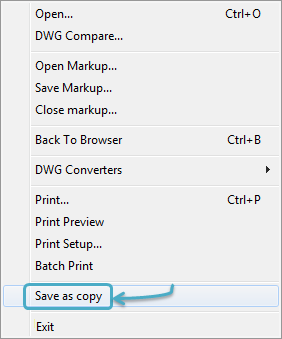
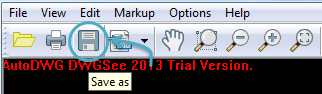
STEP2.
In the open “Save as” window, give the new drawing file a name and from the drop down menu of the “Save as type”, select DWG or DXF format and the CAD version. Choose where you want to keep the new drawing file and click “OK”.