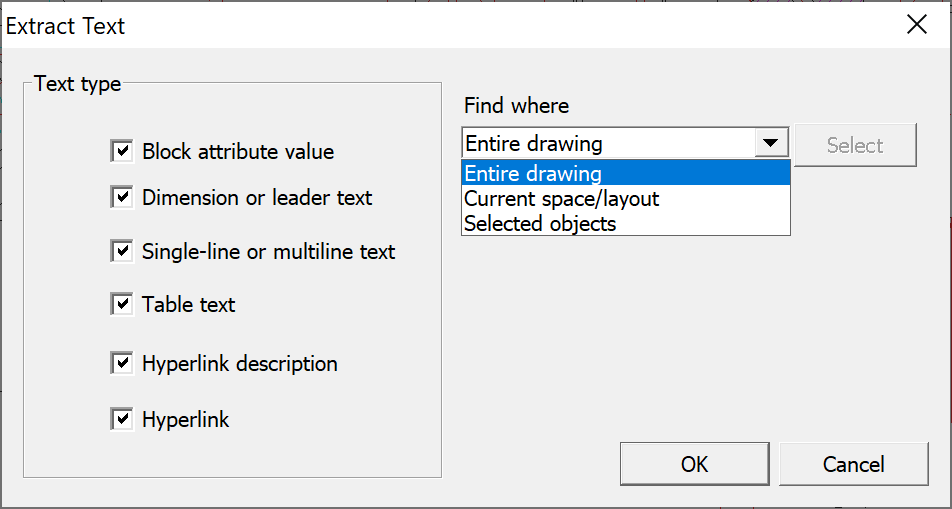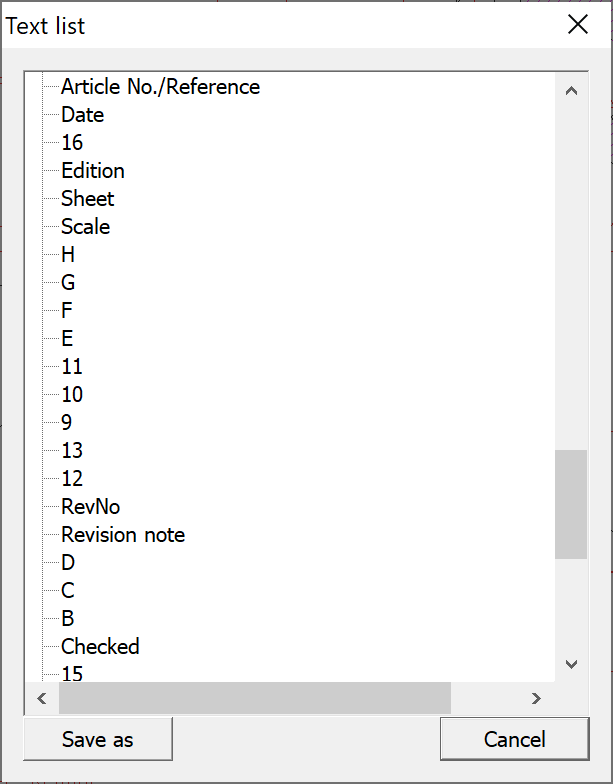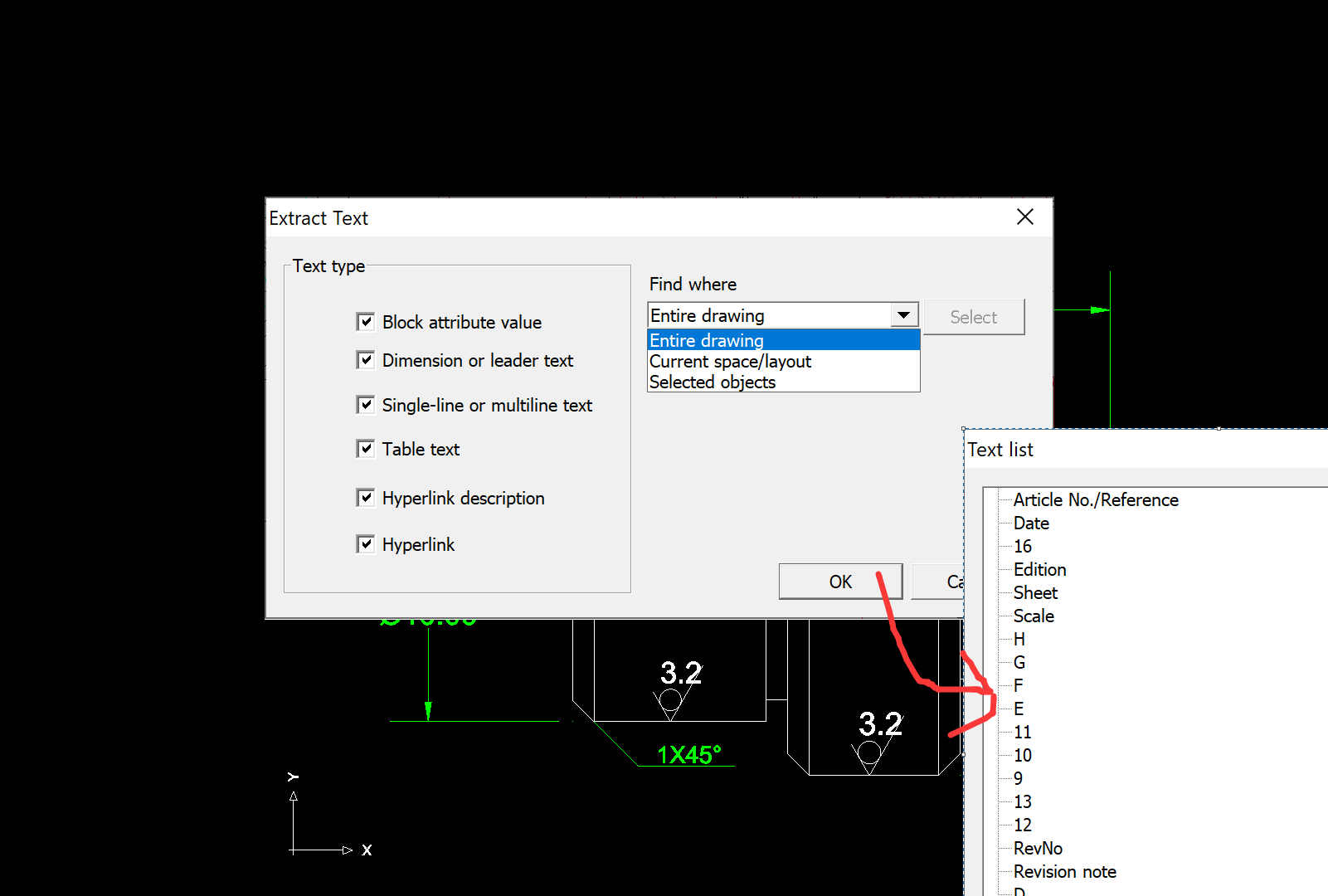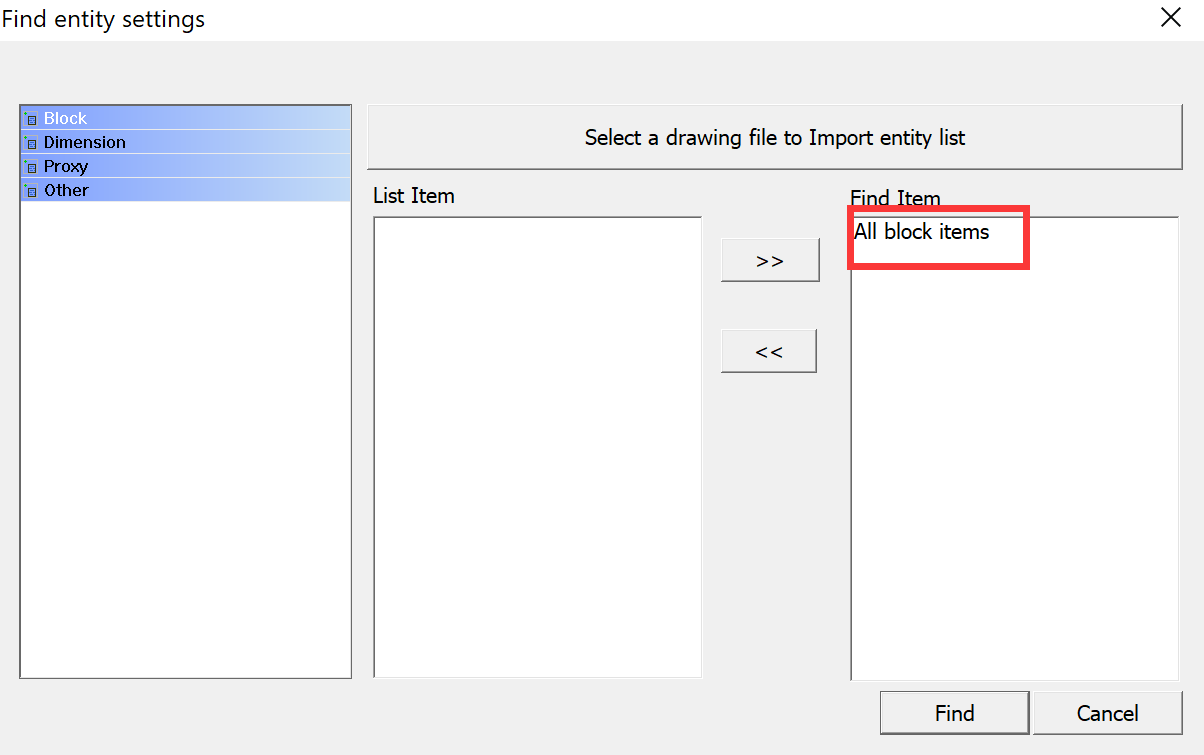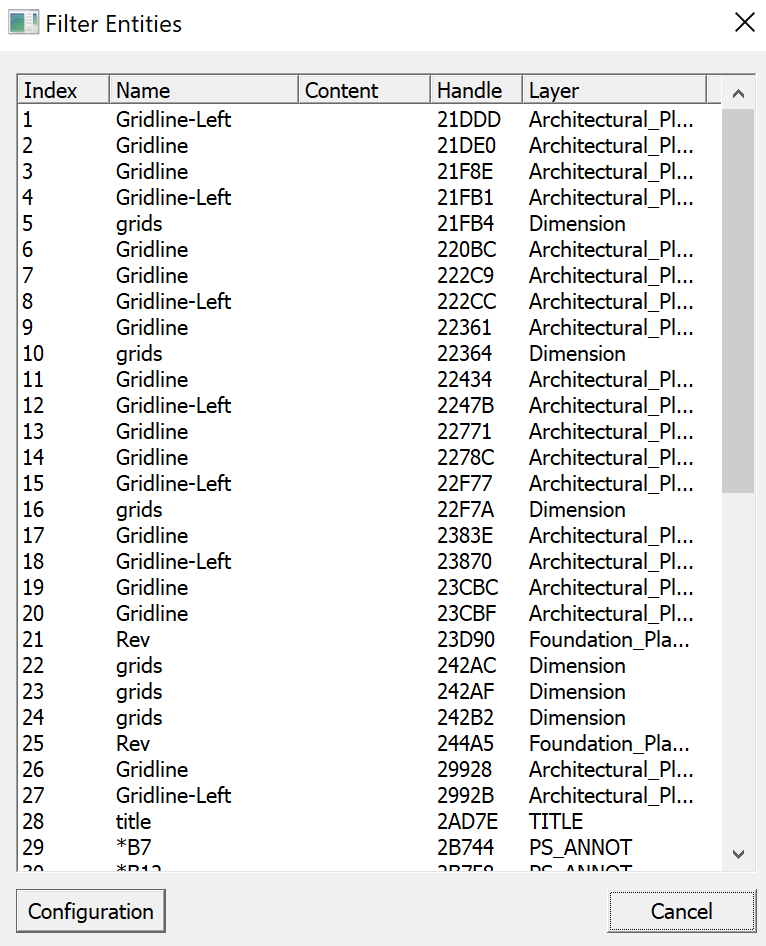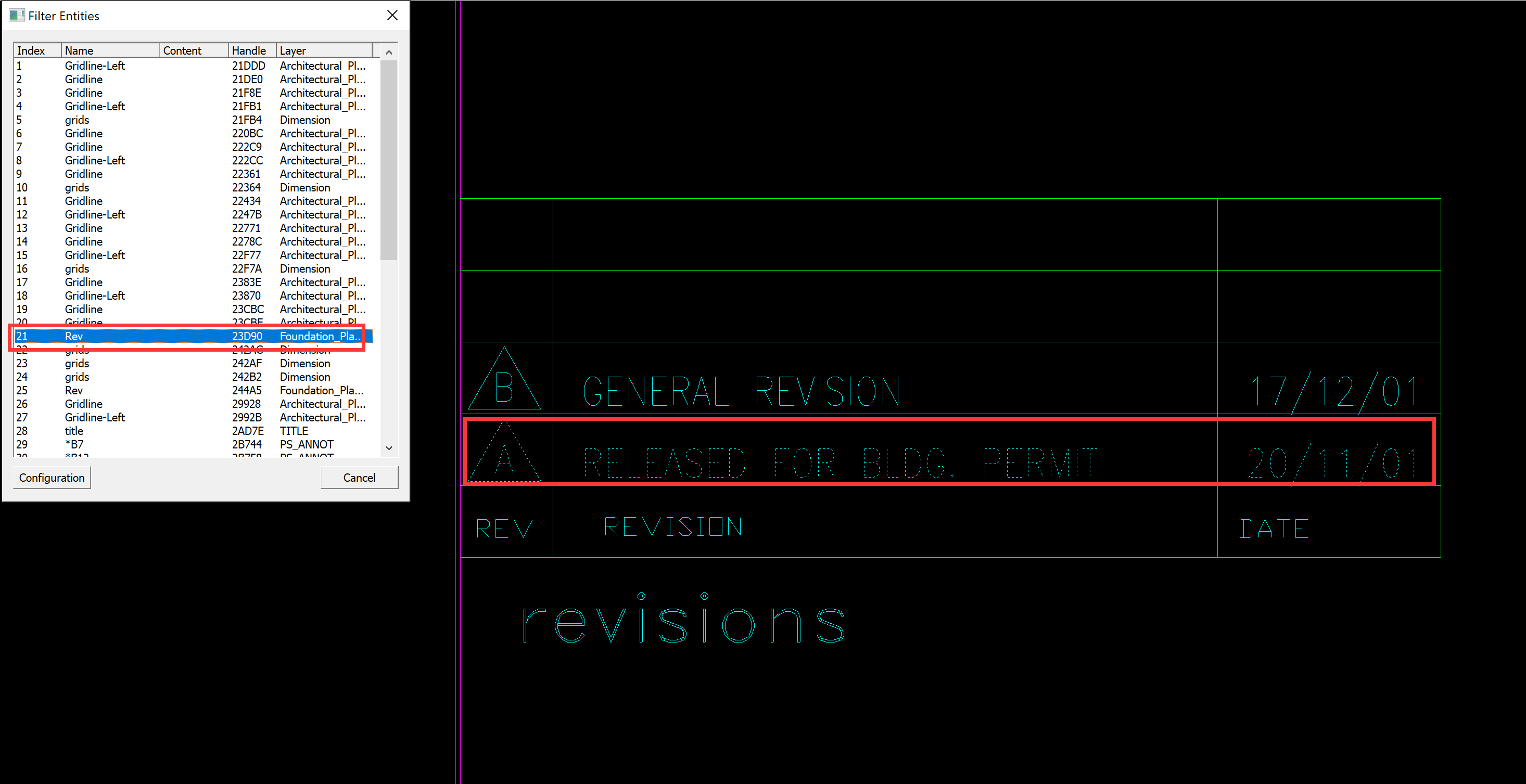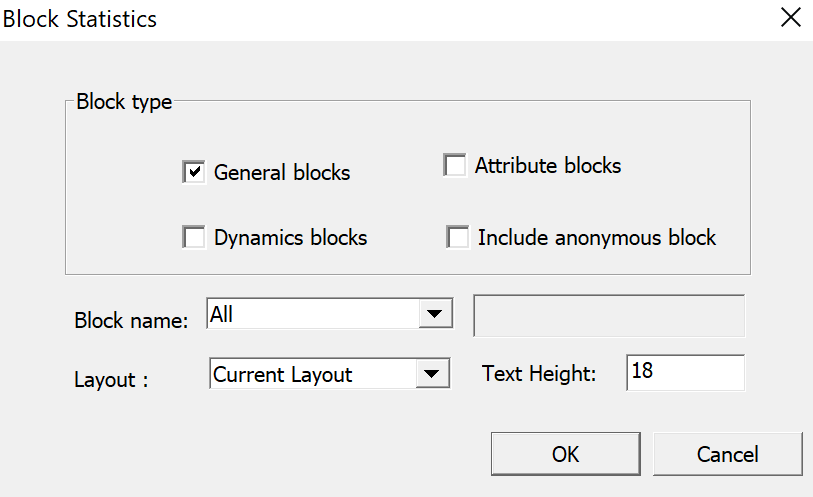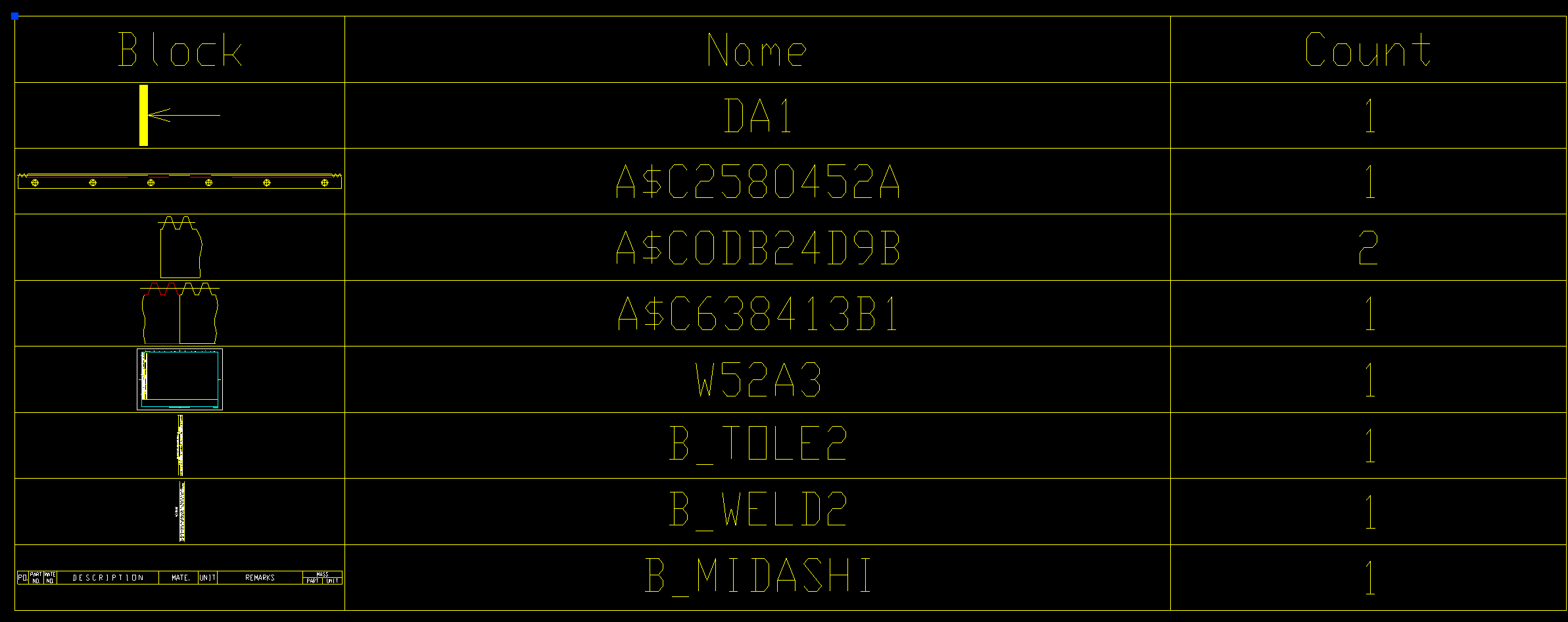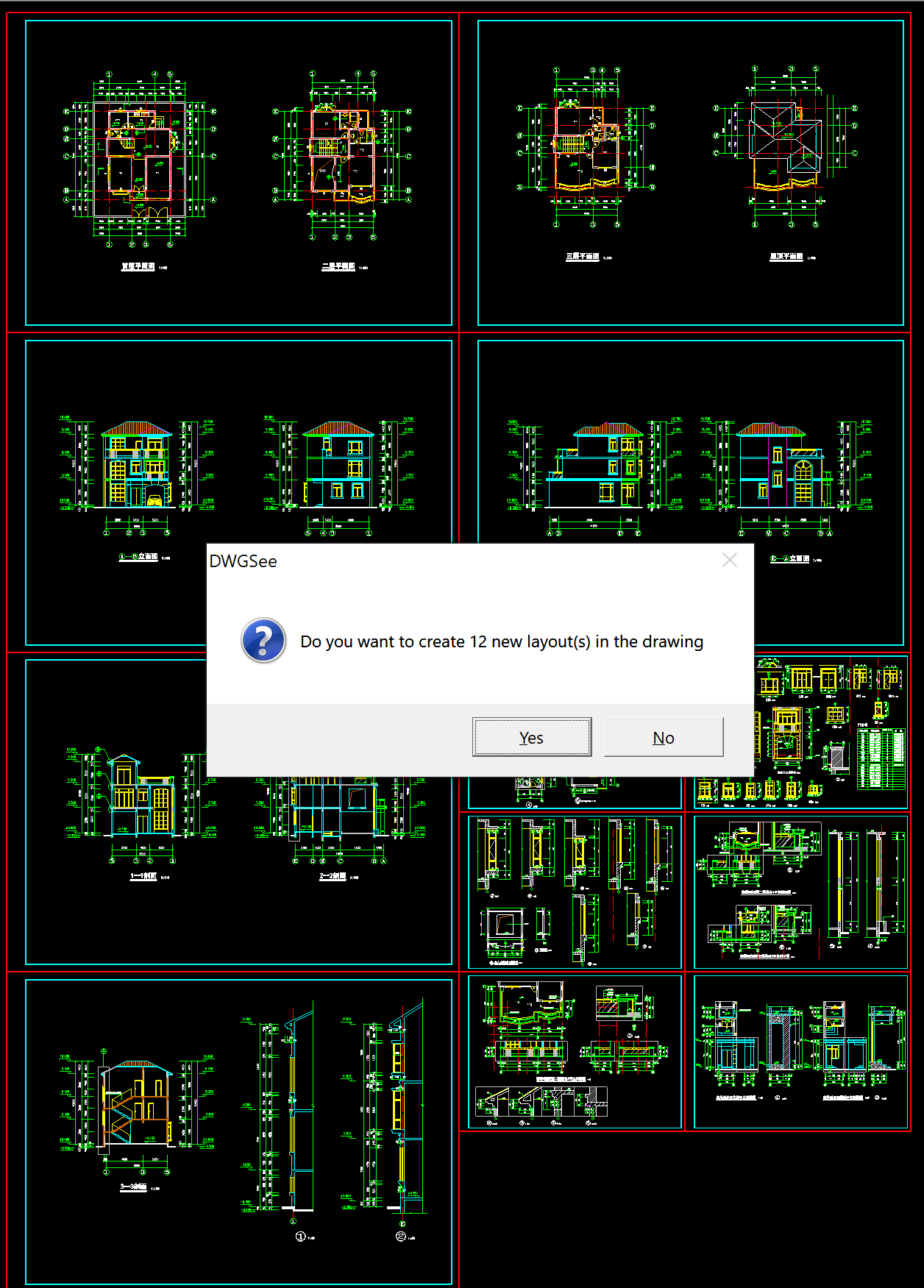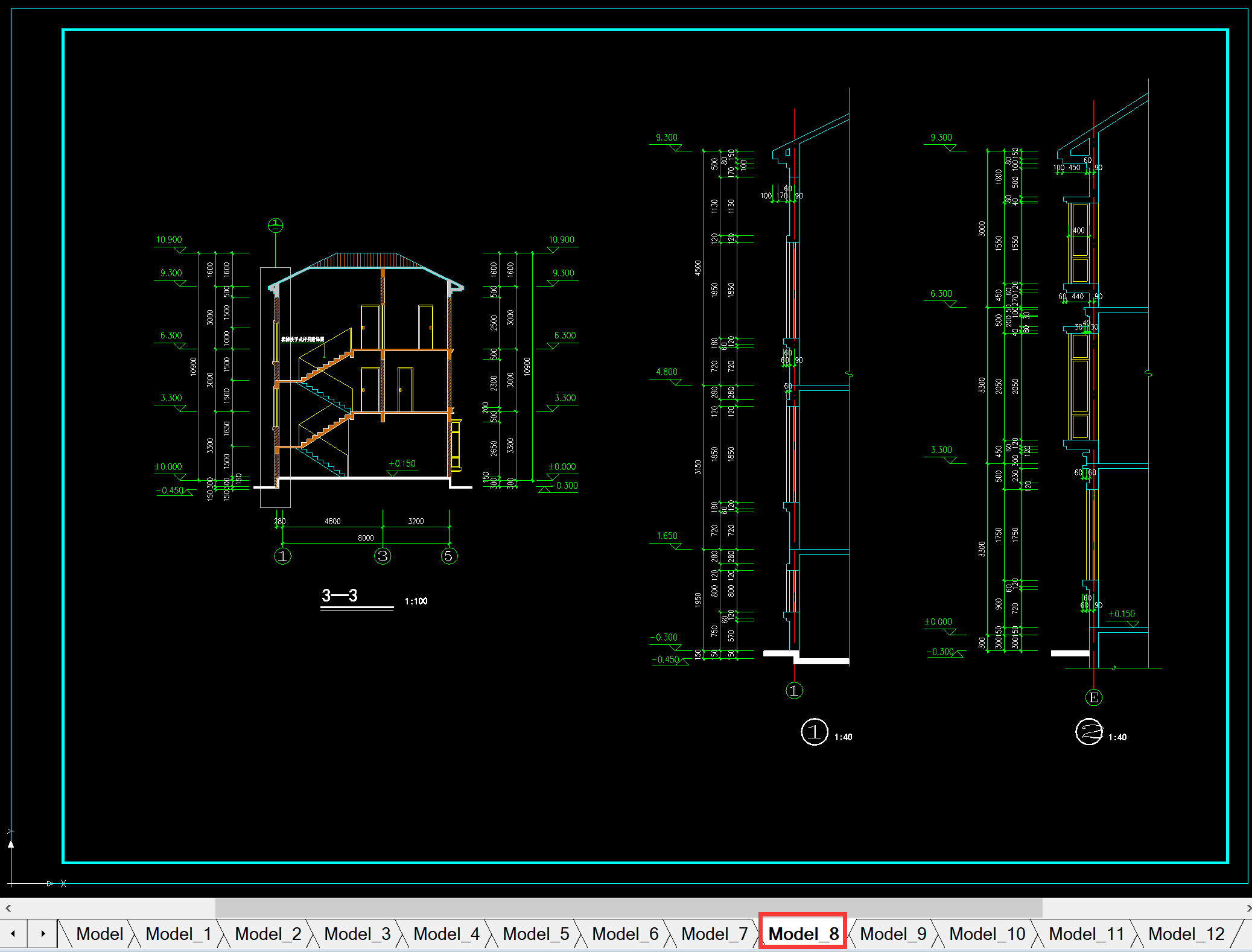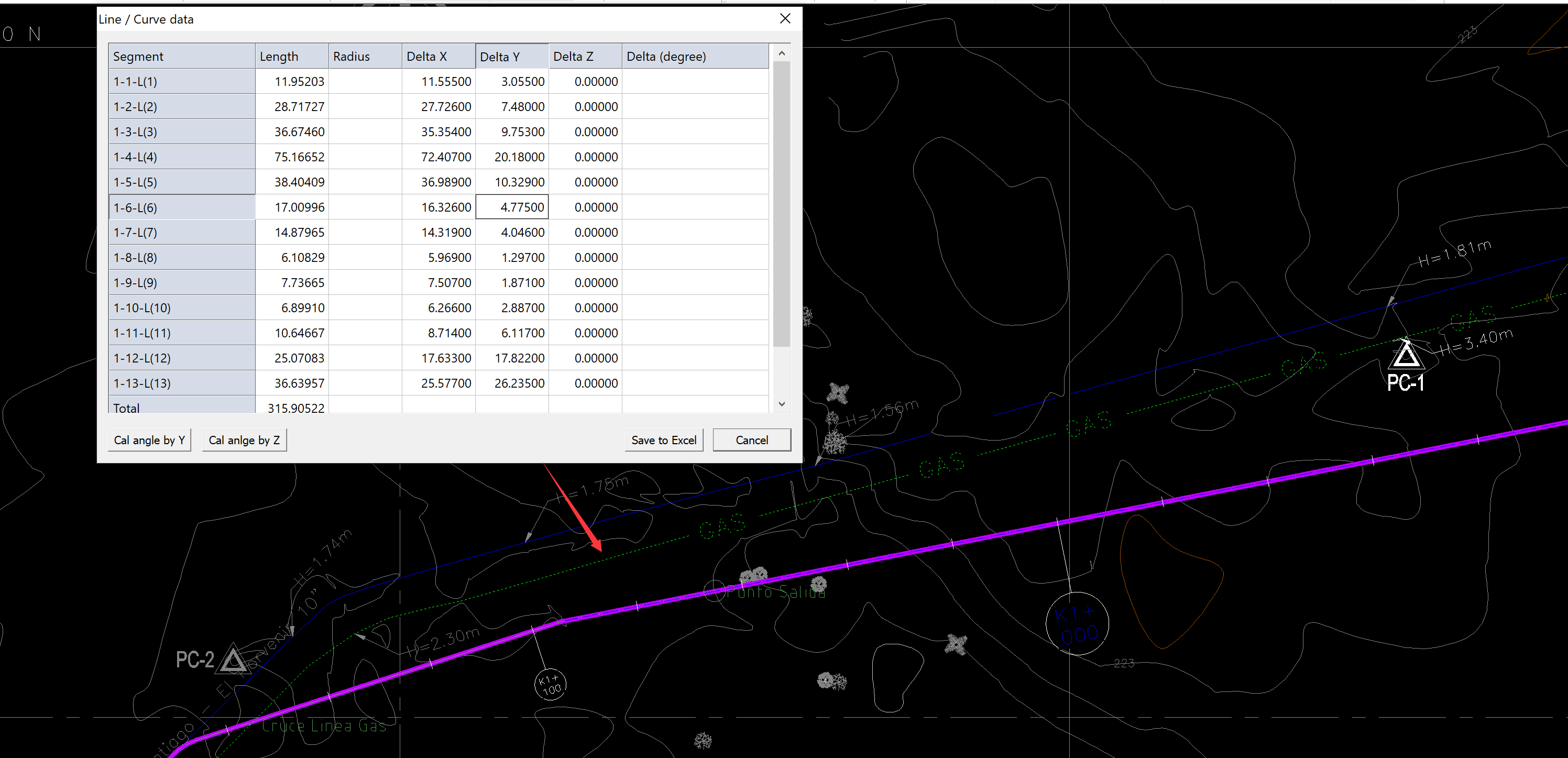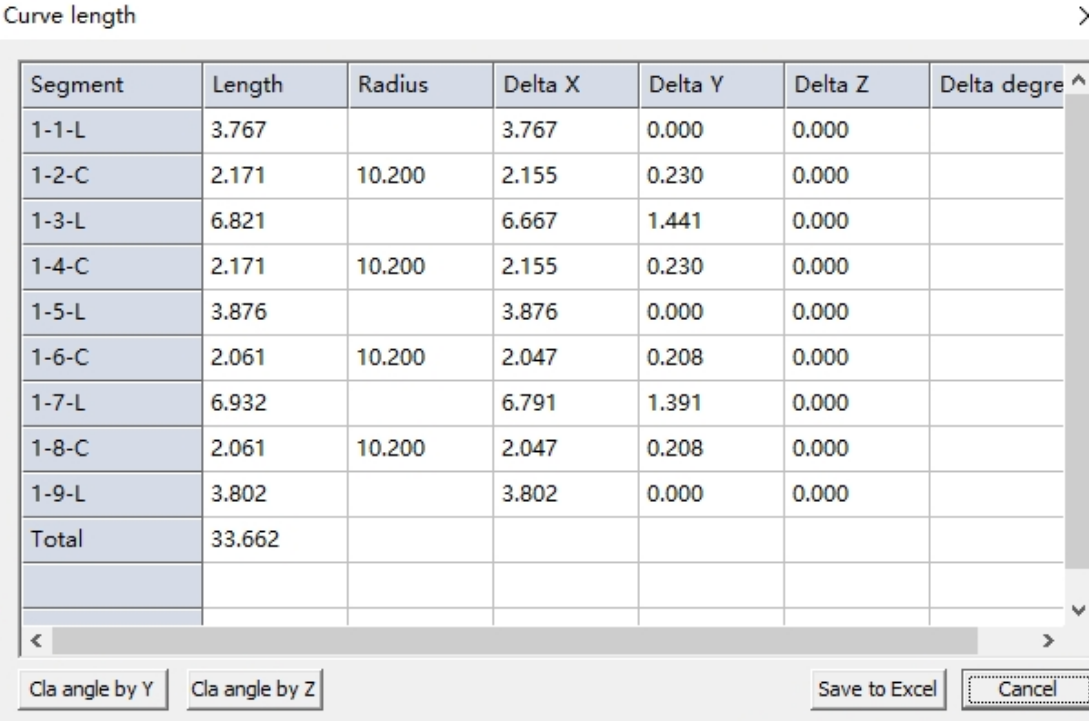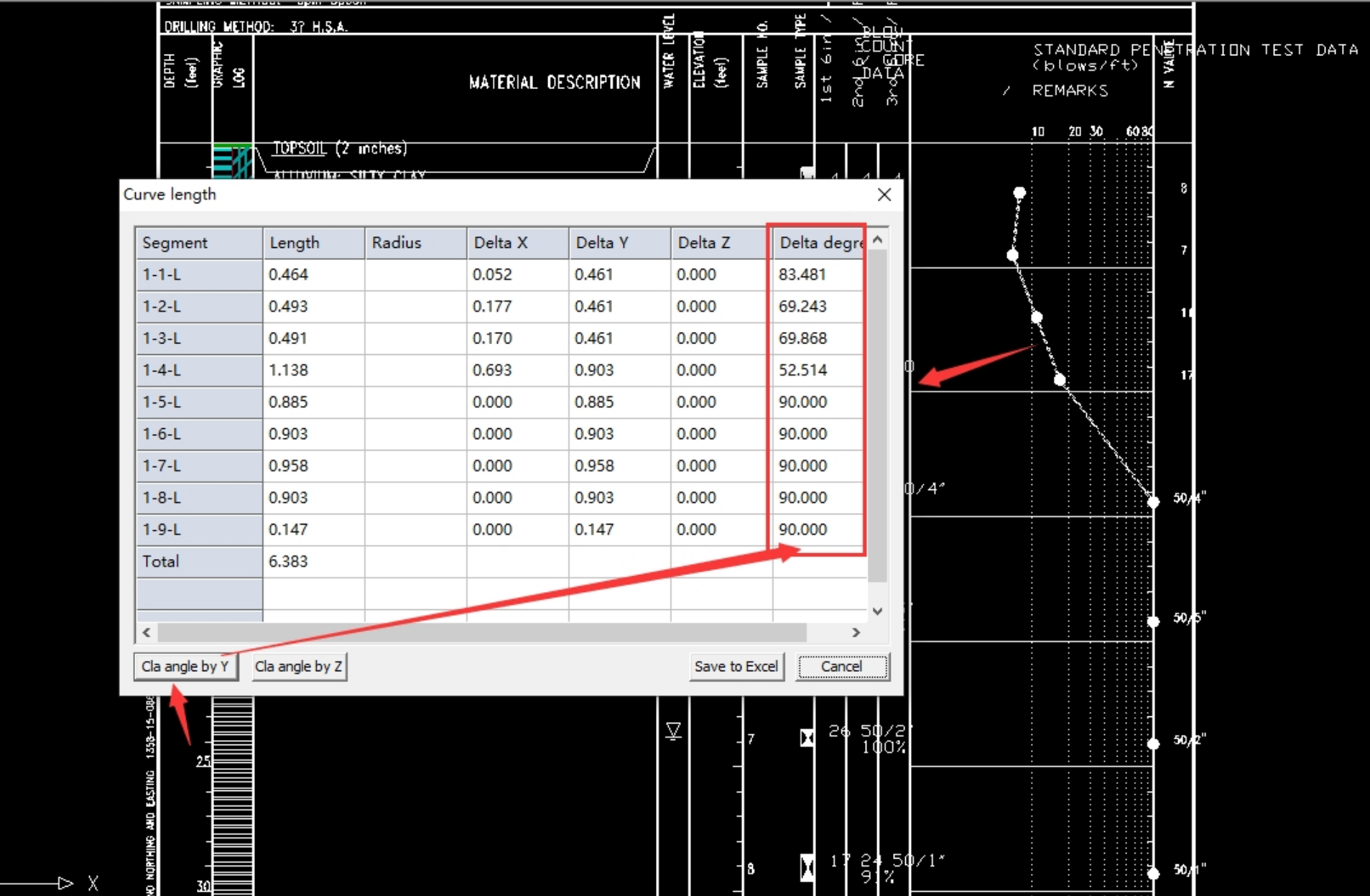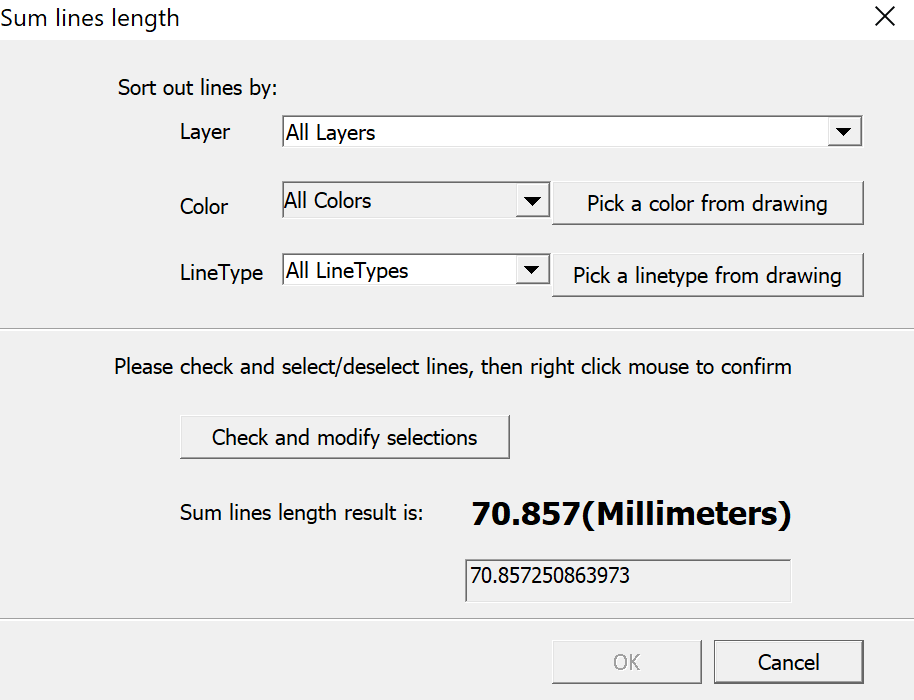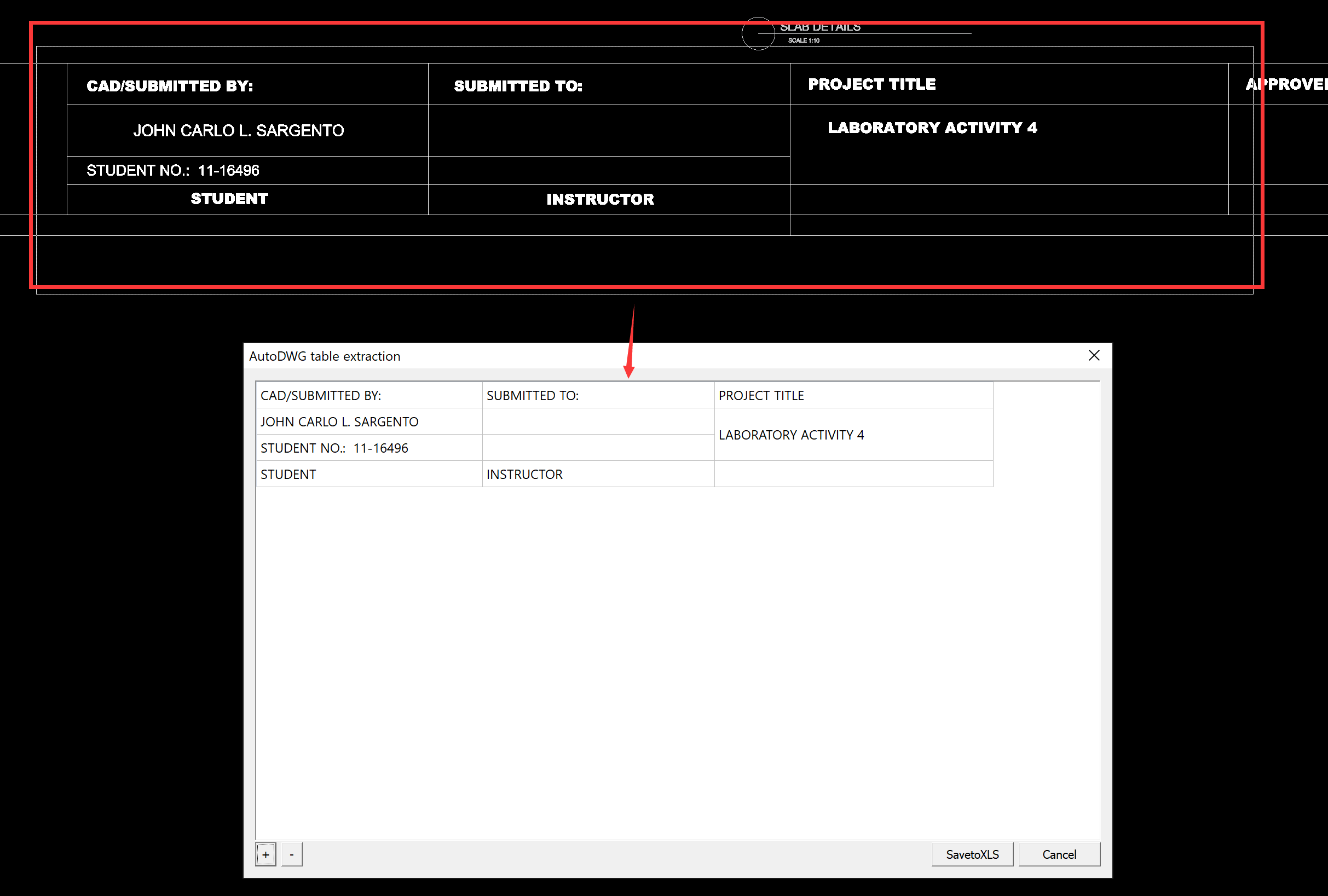Custom-Tailored CAD SDK Solutions
We specialize in delivering fully customized CAD document solutions that align precisely with your business workflows.
Developer Tools Available
Viewing SDKs
Conversion SDKs
Comparison & Extraction
See example solutions in Web Demo
Welcome to AutoDWG Web Demo
Our Web viewer needs no plug-ins and provides native-like performance.
Open dwg file online
AutoDWG DWG online viewer natively supports DWG and DXF files within the browser
AutoDWG SDK can be customized to suit your needs. Ready to try it out?
Contact usDWG Viewer Online
The fastest way to view DWG files
Online Viewer Features
DWGSee online viewer natively supports DWG and DXF files within the browser, eliminating the requirement for server-side file processing and providing a swift and efficient client-side experience.
AutoDWG CAD Solutions
Custom Solutions
- Bespoke CAD application development tailored to your specific workflow requirements
- AutoDWG file format customization and optimization for seamless document processing
Developer Enablement Tools
- Custom API development for CAD file manipulation and integration
- Library expansion services for enhanced CAD data processing functionality
- Cross-platform SDK solutions supporting .NET, Java, and Python environments
- CAD file conversion utilities with batch processing capabilities
Web-Based DWG Viewer Solutions
- Browser-based drawing viewers with HTML5/WebGL rendering
- Cloud-enabled CAD collaboration platforms
- Lightweight web viewers supporting DWG, DXF, DWF formats
- Mobile-responsive CAD interfaces for field applications
Productivity Enhancement Tools
- Custom plugin development for AutoCAD
- CAD file conversion utilities (DWG to PDF/DXF/DWF)
- Automation scripts for repetitive CAD tasks
- Batch processing tools for large document sets
- Attribute data extraction and analysis utilities
Ready to get started?
LICENSING TAILORED TO YOU
Our sales engineers are CAD experts and coders by trade. They'll answer any technical questions, help you build a proof of concept, and create a license that suits your needs.
REQUEST A QUOTE →30-DAY FREE TRIAL
Try our advanced CAD technology on your chosen platform(s), completely free, for 30 days.
DOWNLOAD TRIAL →