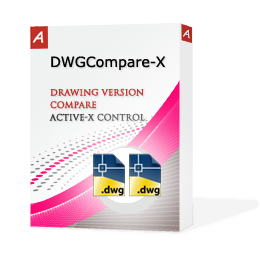AutoDWG DWG Compare ActiveX Control, Faster than ever!
DWGCompareX is an Active Control(COM) that helps you find differences between versions of AutoCAD drawings and display them graphically.- Display the differences in views, using contrasting colors for added entities, deleted entities and modified entities.
- Synchronously zoom the result drawings.
- Synchronously locate the selected entity when you click the result report list.
- Support DWG and DXF in versions from R9 to 2024.
Key features:
Stand-alone utility - AutoCAD NOT required
This full featured DWG compare ActiveX Control is a completely standalone utility, don't require any products from AutoDesk to use this converter.
You could embed this control to your own product easily
This full featured DWG compare ActiveX Control is a completely standalone utility, don't require any products from AutoDesk to use this converter.
Supports multiple programming languages
This program is standard windows active-x control, which was developed in VC++, it will work with all windows based development environments, such as Visual C++, VB, Delphi, FoxPro, VBScript, JavaScript, etc.
Find differences between two revisions of an AutoCAD drawing
This control can Display the differences in views, using contrasting colors to mark added entities, deleted entities and modified entities. And you could view the differences details by clicking the report list to view.| Discussions: |
|---|
|
1. What is the one important thing to use this program?
>>
You must run "regsvr32 CompareX.ocx" to register the control first. |
|
If you have any question, please leave the message here: |